Music on the Go
 Once there were “boomboxes,” those quaint suitcase-sized stereos that turned heads – and created headaches – whenever they were in the vicinity. Then music went “private,” as Walkmans and iPods provided walkers, runners, and bus and train riders with hours of musical enjoyment.
Once there were “boomboxes,” those quaint suitcase-sized stereos that turned heads – and created headaches – whenever they were in the vicinity. Then music went “private,” as Walkmans and iPods provided walkers, runners, and bus and train riders with hours of musical enjoyment.
And now that we’re in the age of the “digital device,” the music player of choice for a new generation is – the cellphone! It’s all about “convergence,” using a single device for data, messaging, internet use, and of course, playing music and video. And because they’re converged devices, with the ability to connect to the internet (via wifi and 3G internet) and GPS satellites, owners of smartphones that have advanced capabilities can use their devices to connect to a whole wide world of music – while they’re on the go!
1 .MeCanto – To load up your iPod with music, you connect it to a computer and sync it with your music collection, and there are phone apps that let you do the same thing with your cell device. But really, what is physically connecting an iPod or a phone to a computer in order to transfer music but a modern, updated form of “sneakernet?” Feeding floppy disks into physical disk drives in order to copy data went out with the cave-dwellers, a relic from pre-Ethernet days. Where’s the cool app that lets you take advantage of your cell device’s network capabilities in order to listen to your music?
Right here- at MeCanto, an application that lets you listen to the music collection you have on your home computer – without having to upload anything! You install MeCanto on your PC and your smartphone (Symbian and iPhone), and you immediately have access to the music in your collection, streaming directly from your PC (in order to make streaming even smoother, MeCanto uploads your collection to its own servers, from where you can stream your music). And MeCanto comes in handy even if you don’t have a smartphone; if you’re on the road, just log into your MeCanto account and listen to your own music anywhere! (MeCanto is free for 30 days, then costs 3 euros).
2. TuneWiki: Music, as we all know, isn’t just about entertainment; it’s also about sharing, and caring. And the TuneWiki people clearly care about the people who use their application, because they loaded it up with a host of amazing features – for free! This multi-faceted phone and desktop app lets you listen to music – your own, the internet’s, or the music of thousands of TuneWiki users around the world.
As a music player, TuneWiki works like a charm – and even adds a special twist, letting you see the lyrics of the songs that are playing, “karaoke style,” with each line appearing as it’s sung. Songs are automatically tagged with name of artist, song title, album, etc. – and you can build playlists using that information, or other criteria. You can also see album art, and TuneWiki will even link you toa Youtube pafe where you can see videos of the song you’re listening to.
But TuneWiki goes beyond the music you have on your device. You can listen to thousands of streaming Shoutcast internet radio stations, with dozens or hundreds of stations in any music genre you can imagine – just like on your desktop PC. You can save your favorite stations, and check out the top stations in each genre. And when a song is playing, the lyrics show up for each tune, as does the album art.
But TuneWiki isn’t just about your music – it’s about the world’s music, too. One of the app’s best features allows you to check out where else in the world TuneWiki users are listening to the same song you are. It’s like you’re part of a worldwide community, centered around the music you’ve all come together to enjoy at that moment. Since you’re all listening to the same song and assumedly have some of the same tastes, TuneWiki lets you “follow” other users, Twitter style, and the music they listen to shows up in the app’s “music inbox.” Click on a song title, and you get to see the lyrics and the album art, and you can even listen to the song (via a Youtube video).
And you can even connect with random TuneWiki users around the world; use the Music Maps feature to see what’s playing on phones in New York, Los Angeles, London, or even Beijing – or put a location (like Israel) in the search box, and see what others in your area are listening to. And when you hear a song you like, share it with the world – buy posting an “I like it!” blip on Twitter and Facebook! All this makes TuneWiki the ultimate “music to go” phone app (for Symbian, iPhone, Windows and Android phones) – and many of the features of the phone app are available right from your PC’s desktop, or even the TuneWiki website!
Related articles by Zemanta
- Review: TuneWiki for iPhone (macworld.com)
- Best Phone App Ever! (israeltech.net)

![Reblog this post [with Zemanta]](http://img.zemanta.com/reblog_e.png?x-id=770aa4d2-bf1f-4934-928a-754df37f7499)


















