Rusty Mike Links
Hi Everyone!
Thanks for listening to my radio spots on Rusty Mike. Richard told me that he gets lots of positive feedback, which makes me happy! If you’re still not turned on to Rusty Mike, the great new English language radio station here in Israel, check it out at http://www.rustymike.com. I’m on about 4:30 Mondays, with great website and download ideas!
In order to make things easier for everyone, I’ll be listing the links I present on the radio each week here on this page. I’ve done the last few already (I’ll add the rest over the next few weeks, hopefully), and if the links for a Monday’s show aren’t up immediately after the show, check back the next day. Thanks again for listening, and enjoy!
February 13, 2011 – “Up the Revolution”
Mobganda – A completely anonymous service that lets you publicize your event, without requiring even an e-mail address
Gmail SMS – The best way to send free SMS messages in Israel
Qik – Qik lets you turn any video-capable smart phone into your own TV station
January 24, 2010 – “Say It”
Voice on the Go - A site where you can call up and listen to e-mails send an email or sms, update Twitter and Facebook etc. – all by voice
AIType -A unique program that will give you real time spelling and grammar corrections, as well as translations, in 35 languages
xTraNormal – Fun Audio Visual Texting; make a movie and send it over
January 17, 2011 – “Bargains”
Zap – Price comparison site for Israeli stores and websites
Kama – Ditto
Kamaze - A site that lets you check the prices of services, such as cellphones, ISPs, etc.
Daka 90 Hotels - A new site that lets you plan a cheap vacation
January 11, 2011 – “Let’s Make a Deal”
Groupon - The famous American site where you can get great coupon deals in 150 cities in the U.S.
Deal Hayom – Israeli site that offers coupon deals on all sorts of leisure activities, products an services, in five cities around Israel.
Groopbuy.co.il – Deal site in English, with deals in Jerusalem and Tel Aviv.
DailyD – Great site that scans all he Israeli coupon sites for daily deals, and lets you connect directly to each one.
January 4, 2011 – “Preserving Your Photos”
Flickr - Popular site for storing photos online, run by Yahoo
Picasa – Google’s online photo storage and photo editing site. You download the free Picasa program, edit your photos, and upload them.
SkyDrive – Microsoft’s photo storage site offers a whopping 25 GB of storage space.
Lupa – Israel’s answer to online photo developing and gifts, where you can order calendars, T-shirts, etc. with your photos printed on them.
December 27, 2010 – “Free ebooks’
The Kindle – This page has information about the Amazon Kindle itself, as well as about Kindle applications for other devices, including Mac and PC laptops.
Ereader News Today – Good source of free Kindle-format books, updated daily.
SinShoppe – Another good source of Kindle-format freebies.
99 cent Kindle ebooks – This page has a huge list of great, almost free Kindle ebooks.
December 20, 2010 – How to”Spy”
Google Latitude – Latitude will you your phone’s GPS and internet connection to publish your location to others you invite to your Latitude group. You can download a version of Latitude for most smartphones, and when turned on, your location will show up on the phones and computers of others you have invited to share your location Latitude. Your location shows up on a Google map, which you can use to get directions, landmarks, services etc. Great for tracking down kids, out of town guests – or suspiciously-acting spouses!
December 13, 2010 – Shop ’til You Drop
DealExtreme – A favorite of Israelis, you can get low cost (read: cheap) electronics and accessories that may be hard to find in Israel – shipped free from the Far East.
Book Depository – Some of the books at this site are a bit pricey, but there are plenty of bargains to be found – and you can’t beat the free worldwide shipping!
Strawberrynet – A site with decent prices on makeup, skin and hair care products, and perfume. Shipping is free to Israel on the makeup and care products, and minimal on the perfume.
FiftyOne – A clearinghouse site that hooks you up with some of the biggest shopping sites in the U.S. (Sears.com!) and executes the purchase and shipping for you. You order what you want from their sites, pay with your Israeli credit card in shekels, and wait for the stuff to arrive. All meches and shipping charges are included in the price, so you know exactly what you’re getting, and how much you’re paying for it.
November 15, 2010 – Higher Education
Academic Earth – The web clearinghouse of advanced online degrees, with college and grad course video, audio and text material you can access for free.
BBC Languages – One of the most comprehensive online language learning sites, with text, audio, and video, as well as useful tools for day to day basic langyage use in many countries.
November 1, 2010 – “Dovrei Anglit”
Eclipsword – 3 million people can’t be wrong – not the 3 million that use Eclipse, the net’s best free crossword maker program
Crossword Dictionary – Stumped? Check out this dictionary. Type in the letters you know with dots for the letters you don’t, and the site will give you the gamut of possible answers.
Wordsmith Anagrams – Top internet anagram maker; take a word and get thousands of alternative words, in many cases. Roman Castavet would never have had a chance!
August 30,2010 – Listen to the Crowds
Sentigo – Sentigo searches news stories, expert opinions, twitter posts, blog posts and comments for information on stocks, and figures out a sentiment for each one. A sentiment score for a stock is sort of a leading indicator; if posts are positive and the sentiment for a stock is good, investors like it and the price is likely to go up, and vice versa. Sentigo also tracks financial news as it breaks, so it’s also a good way to keep track of financial news.
Rankspeed - How do you decide which consumer product – camera, TV, MP3 player etc. – is best? Ranskspeed parses social networking sites and comes up with a sentiment score for products; the more positive the sentiment, the more likely you’ll like it.
iScoper - Similar to Rankspeed, iScoper is a little more directed.Each product selection asks you to answer a short questionnaire that guides you to through the characteristics if the product and how you intend to use it. The site then looks through databases of online product reviews from sites like Cnet .co where users and experts post their opinions on products, and finds the product that most fits your needs. The site then gives you a list of the products and links to where you can buy them.
August 23, 2010 – At the Movies
Rotten Tomatoes - The granddaddy of review sites,Rotten Tomatoes gathers up the print and web reviews from newspapers and sites around the US. A good movie gets a tomato, and a bad one gets a smushed tomato (hence the name), Use it to pick a flick to see at the cinema, or whether it’s worth spending two hours watching a movie on TV. You can search for movies by name, actor, director, etc. and watch trailers as well.
Jaman – Jaman is a site where you can watch movies and get reviews, with an emphasis on non-U.S. releases. Many of the movies are free to watch online, others cost only a few dollars to rent, and many are available here in Israel without a hassle. You can read reviews by other viewers, and rate the movies yourself.
TuneFind – Often in moviesand on TV they’ll include an interesting song that you are not familiar with, and unless you watch the credits streaming by at the end you’ll never know the name of the song or the artist. Unless you surf to Tunefind, that is, where people who have seen the show or movie and know the song’s name will put up information about it. You can preview the song or buy it in iTunes or Amazon as well.
Jinni – Jinni can match your mood and taste to movies new and old. Type in a mood, put in a plot, location, actors, movie type, etc. and Jinni returns a list of movies that match your mood. Much more than a search engine, Jinni looks at hundreds of characterstics of movies as determoned by reviewers, pro and otherwise, and gives you a list ofwhat you’re likely to be happy with.
August 16, 2010 – Summer TV Season
1. Free Documentaries – FreeDocumentaries has gathered docos from around the world, many of them were commercially released, and lets you watch them for free. Some of them are obscure, some of them you may have seen on TV, and some of them were commercially released, like Supersize Me, Sicko, Bowling for Columbine.
2. Free Movies Online – The folks at the Free Movies Online archive have tracked down many TV shows and movies whose copyrights have expired, putting them in the public domain. Fun offerings include six years of Here’s Lucy, Abbot and Costello/Three Stooges movies, and many more.
3. Project Free TV - This site site gathers online links to commercial videos (current TV shows and movies) on various sites, letting you watch them online. Since the content is illegal, there is no guarantee that a link will work, and the quality of many of the files (especially the movies) is poor.
August 9, 2010 – Busy Bees
1. ZuiGames – A site with dozens of games appropriate for kids, including matching games, activity games, virtual bowling, racing games cooking games, etc. All the games are mouse driven and easy to use for little kids. While not particularly thrilling, the games on this site will satisfy a 6 or 7 year old.
2. Kidoz – Kidoz is a kid-friendly web browser, which provides essential web searching and Youtube style videos for the 5 to 6 year old crowd. Kidoz is mostly symbol driven, so kids don’t have to know how to read to get a lot out of it. The best part is the video channel, with kid friendly music and other videos from Youtube, vetted for kid-friendly and safe content.
3. Quintura – For older kids who want to explore the net themselves, there’s Quintiura for kids, a product that was created in Israel. Quintura is a visual web search engine; instead of a list you get icon-style results, with the biggest words representing the most results on your search and related searches represnted by other words near the results. The Quintura Kids engine does the same thing, but filters out all the pop-ups and other content you don’t want your kids to come across.
4. Smories – What kid doesn’t like to have a story read to them? Check out Smories, a site that has dozens of stories told by kids for other kids; you can also upload your own stories to the site.
August 2, 2010 – “Tell ‘em How You Feel – Safely”
1. BetterMe - : Very often coworkers, colleagues, neighbors, even friends annoy us – sometimes not even knowing they are doing so. Tell ‘em how you feel anonymously with BetterMe. You can send an anonymous message to anyone with an email address, giving them some food for thought. The idea here is that you want to say something helpful – or maybe not so helpful – to someone and get them to think about their behavior. It’s free, and it’s a great way to get issues off your chest.
2. RipOff Report – What can you do when you get ripped off by a company, airline, store, newspaper, etc.? Post an anonymous message on Ripoff Report, one of the longest running, biggest, and most active internet complaint sites. It’s been very effective for a lot of people.
3. MeltMail – One good thing to have in your anonymous complaint arsenal is a disposable email address, meaning an address you can use that will eventually – after as little as three hours – be erased. With Meltmail, you can say what you want in your email and not have to bother reading the response – and, it can also be used as a way of avoiding spam!
4. CoWorkers – One of the keys in life is to get as good as you give, and that’s what you get at CoWorkers, where others have the opportunity to evaluate you.
April 26, 2010 – “Do It Yourself”
1. Do it Yourself Network – a “real man’s” (or woman’s) diy site that shows you how to build a bbq pit, deal with toilet problems, as well as how to finance a home, etc. Most of the articles have accompanying videos so you can see what you’re doing.
2. Wikihow – a sites that will teach you important (and odd) skills, such as how to escape from a sinking car, how to get out of a car that’s hanging over a cliff, how to make your own underarm deodorant, or how to avoid getting shot by police. Wikihow has over 35,000 how-to guides on anything you could imagine. And they are not afraid of controversy – with articles like “How to be a More Feminine Guy” and “How to Properly do Shechita on a Cow.”
3. eHow – similar to Wikihow, but a bit less freewheeling, eHow still has great articles like how to make ice cream in a bag in five minutes, how to lose weight fast, how to write an executive summary, etc
4. Instructables - another how-to site, where you can learn all sorts of esoteric things, like how to make cheap liquer, how to bake authentic soft pretzels (not “baigele”), cake decorating, how to skateboad, etc.
5. Trickfree – the “super-secret” info site where you can pick up the stuff you’re not supposed to know, like how to find the hidden codes in your cellphone or dvd player to let them play any video from all regions, how to get free ringtones, how to hack into security cameras over the internet, and much worse!
February 22, 2010 – “Antivirus pt. 2″
This show was a continuation of last one, in which we discussed the relative strengths and weaknesses of the free antivirus programs (links are under Feb. 15 show below), and I expressed by preference for Avast.
Here are two new programs I mentioned on the show:
1. Winpatrol
An excellent way for Windows users to throw a secure cover around their registries. Winpatrol will alert you on any changes made to the registry, whether by legitimate programs or otherwise. Nothing gets installed or changed without your approval, so it’s a great way not only to prevent installation of viruses – which Winpatrol will let you know are trying to install themselves – but also to get rid of “nudnik” toolbars, screensavers, and other unwanted applications bundled with freeware or shareware you download. If the process doesn’t look legit, don’t approve. Winpatrol is free, but the premium version has some nice features, including access to a database of processes that let’s you know whether a particular process or installation is legitimate.
2. Smartscreen
One way to avoid viruses is to stay away from the sites that supply them, and if you use Internet Explorer 8, you can use Microsoft’s Smartscreen, which will warn you that a site is known for distributing viruses before you land on its page. A similar warning program is built into Firefox 3+, but many users say that MS’s is more robust and covers far more sites.
April 26, 2010
February 15, 2010 – “Antivirus part 1″
Here are the links to the three free antivirus programs mentioned on the program.
1. Avira Free
2. Avast Free
3. AVG Free
Next time we’ll examine the relative strengths and weaknesses of these programs and how they stack up against pay programs, like Symantec Antivirus and MacAfee Antivirus. Meanwhile, you can see benchmark comparisons of ten of the most popular antivirus programs at the AV Comparatives site.
February 9, 2010 – “Saving Your Cell”
1. Mobical
A nicely done site, you can use Mobical to back up your contacts, SMS messages, and calendar. Using the SyncML standard (most modern cell phones are compatible), you install the Mobical app on your phone and sync your phone’s data using an internet connection. Once the data is backed up, you can download and save it as a database file, or, using the same account, simply sync it with another phone.
2. Clickova
A bit rougher around the edges than Mobical, Clickova has the the added benefit of letting you backup videos and photos you take with your phone. You can share these with friends you invite (just like in a social network), or download them directly to your or any other computer. Considering that many people today chiefly use cellphones as their tool of choice to record visual data, this is a very useful service – especially since it appears to be free (they may charge for use at some point in the future though)
3. Mecanto
While the music you listen to on your phone is probably already synced with your computer (via iTunes or whatever music program you use), you can use Mecanto to backup your music collection online, and listen to all of your music on your cell phone. You install the Mecanto agent on your PC and on your Symbian or iPhone device, and you can immediately stream music directly from your home computer on your phone. Meanwhile, the Mecanto agent slowly uploads your music collection to the Mecanto site, and when it does, you connect to the Mecanto servers to listen to your music. You can also sign in on any computer and listen to your own collection. There doesn’t seem to be any limit to the amount of music you can upload (that can’t last forever!) and Mecanto is free (ditto).
February 2, 2010 – “Back it Up”
1. Offline backup
When we talk about “backup,” we could be talking about anything from copying a file or folder to a floppy (!?) or a CD for “backup,” to mirroring the contents of your entire hard drive for later installation on another drive. The scope of what you need to backup may drive the type of backup you want; for example, it makes much more sense to do a local backup if you want to save a 160 GB hard drive, because doing that online will take a long time. On the other hand, if you want to backup files and projects, online backup could be a good, safe, worry-free choice.
To back up your work locally you need a backup program and an external backup source; an external USB drive will do just fine, or you cab back up to another computer on your network. Mac users are all set, since the Mac OS has a great backup program, called Time Machine already built in into the system. Windows also has a built-in application, but it’s not as easy to use as the Mac one, and many prefer to download an application which does the work for them. One good app, which is free for personal use, is Allways. Allways lets you sync backup files, folders whole computers between laptops and pcs, USB disks, USB sticks, or over local network etc. It’s an excellent product, and the price is right!
2. Online backup:
There are several different strategies to doing a remote, or online, backup. One is to subscribe to a backup service, where you can sync your data over the internet, saving it on a remote server. There are quite a few sites doing this nowadays, but IMHO one of the most reliable and reasonably priced is Mozy, where you can back up as much as you want for $4.95 a month. The interface is easy to use, and they’ve always got online assistance available. If you don’t want to spring for the five bucks, you can save up to 2 GB (per account) of data at Mozy – and many other sites – for free.
One site that gives you a lot more free space – 50 GB! – is Adrive. It’s worth a try, but like with any relatively new service, it’s a good idea to take it slow.
A third remote backup idea entails sending your data over a VPN to a server either local or remote, where you set up your own online backup service, using Backup Buddy. You can back up as much stuff as you want with paying the $5 a month other services want, assuming you can access the computer and disk space.
January 25, 2010 – “Sweet Suites”
1. Google Docs
Google is of course the much used search engine, but the site has many other services as well – include a full online office suite that makes a great home substitute for Microsoft Office. With the free tools supplied by Google Doc (free to anyone with a Gmail account) you can create as many text documents, spreadsheets, and presentations as you want, store them online and download them to any computer. You can now store any type of document in Google Docs – up to one GB worth – but if you create your documents online and save them in Google Doc format, there is no space limit. You can save Google Docs documents in MS Office format as well.
2. OpenOffice
While there are many free desktop word processors and several free online office suites, OpenOffice (OO) gives you all the tools MS Office does, and then some – from a word processor to a spreadsheet, presentation tool, web authoring tool, and even database. You can save the text, spreadsheet and presentation documents in MS Office 97/2000 format (it works flawlessly for me), and the database in MySQL format. One advantage of using OpenOffice is the ability to expand its functions using OO extensions. To get the best of the online/offline worlds, install the OpenOffice2GoogleDocs extension in your OO, and you’ll be able to save your current work to both OO and Google Docs at the same time.
3. Syncplicity
Once you’ve saved OO docs to Google Docs, keep them in sync with Syncplicity, which you can set up to automatically update your online Google Doc archive with changes made on your desktop documents. The free version of Syncplicity lets you upload and sync 2 GB worth of documents.
January 18, 2010 – “Voice Tools”
If you’re stuck in a meeting or an awkward social situation, GetMooh can be your best friend. Use it to schedule a call which just “happens” to interrupt your engagement. You can schedule a number of interruptions, such as a pretend babysitter calling you because s/he has to leave right away, a call from the “neighbors” that your alarm is ringing, or various joke and prank interruption calls. Some of the calls even instruct you on what to say out loud on your end of the phone – to make you dilemma sound as authentic as possible! Service is free, but each account is limited to two calls a day.
2. Dial2Do
Ideal for cellphone use, and especially ideal for when you’re driving. You call a local phone number (they have one in the 03 area code in Israel) and you can access a host of services, including sending email over the phone (you dictate, choose a contact from the list you uploaded at the site, and Dial2Do converts your words into a text e-mail), sending yourself a reminder, listening to news, sports and weather (using voice commands to request services) – and, best of all, sending unlimited SMS messages, very helpful if you’re on a limited SMS plan (aren’t we all!). The full version of Dial2Do is free for the first month, and costs $40 annually for a full subscription – which could be worthwhile if you SMS a lot. If you don’t subscribe, you automatically revert to the the free version of the service, which includes some of the services, such as reminders.
If you’re interested in improving your “pitch” – like on a job interview, Better Talking is for you. You call up a phone number in the U.S. and the Better Talking “interviewer” asks you some generic interview questions, such as “tell me about yourself,” “why do you want this job,” “what kind of salary are you looking,” etc. The site records your call and sends you a link, so you can listen to and analyze your performance. And, if you want input from others, the site will e-mail the link to contacts you specify – or even tweet it or paste in on Facebook. Free, except for the long distance phone call.
January 11, 2010 – “Tools for the Twiterrati”
1. Snaptu
Snaptu is a great all-around tool for tweeting or Facebooking on the go – with interfaces for both tools available, along with tools to manage your Google calendar, check out sport scores, movie reviews and news, and even play Soduku. Available free for all cellphones (including Java phones).
2. TwitterTimes
Let TwitterTimes ferret out the golden nuggets of useful information your Twitter followers provide. TwitterTimes will scan your followers’ recent tweets for interesting news articles, blog posts, photos, etc. – real, solid information guaranteed to interest you – and present in an easy to read newsletter format on your screen.
3. JustBoughtIt
A free tool that lets you tweet your latest shopping find or bargain to your followers, practical-minded tweeters can use JustBoughtIt to save money on their grocery shopping; just pull together a Twitter list of like-minded bargain hunters, and use JustBoughtIt to tweet cheap!
4. Qik
A fantastic free mobile app even without its Twitter component, Qik lets you do live broadcasting from wherever you are via your phone’s video camera. Send your video to the Qik site over the internet, and it will be available to anyone who surfs to your Qik video site. Tweet the URL of the video to the world, and you’ve opened up a virtual TV news broadcast – with you reporting on the event “from the field!”
In the Twitter world, followers are power – just like in the real world, money is power. Bet Your Followers, then, makes the perfectly logical leap of allowing you to gain or lose followers by betting them with other Twitter users!
January 4, 2010 – “Radio on the Go”
1. Midomi
In the mall, on the bus, or in the car (at red lights only, of course!) – music never has to be a mystery, thanks to Midomi. When you hear an unidentified song playing, hold up your compatible smartphone (iPhone, Symbian, Windows Mobile, or Android) to the music, and in a few seconds you’ll get back a) the name of the song, b) the artist), c) the song’s lyrics, d) information about the artist, album, song, etc., e) a Youtube page where you can watch a video of the song being sung, and f), a link to sites where you can buy the song/album. You can share your music choices on Twitter and Facebook – and Midomi even works when you hum or sing the tune yourself! Midomi’s not free, but it’s the most fun you can have for five euros!
2. TuneWiki
TuneWiki is an ingenious progam that converges music, video, social interaction, and the web in one amazing package – for free! TuneWiki will play music already on your smart device (iPhone, Symbian, Windows Mobile, or Android) and display the lyrics, “karoke style,” with each line appearing as it is being sung. You can also listen to thousands of streaming Shoutcast internet radio stations, with music of all genres you can imagine available right on your phone. While you’re listening and checking out the lyrics, go to the “Where is this song playing” button and check out who else is listening to the same song you are. Then, when you find someone with the same tastes as yours, you can follow them (Twitter-style), and when they hear something, a link to the song they’re listening to will show up in your “music inbox.” And, of course, you can link to Youtube videos, check out album cover art, and even add to your library the songs your new TuneWiki friends are listening to! Believe it or not, there’s even more to say about this great, free program (check out my blog post). And for those who don’t have a smartphone, many of TuneWiki’s functions are available from the site, right on your PC!
December 21, 2009 – “Internet Take-Away”
It may have an unusual name, but that’s because the free Kakophone site offers some unusual services – the best of which is the “Kakophone Machine,” which lets you use beat and sound composition tools to make your own cellphone ringtone, guaranteed absolutely unique and exclusive. According to the site, the tools are capable of producing 100,000 billion different ringtones – a day! And if that isn’t enough, Kakophone offers tools that let you make ringtones out of wierd alien or Star Wars sounds! While you’re waiting for your ringtone to cook up, use the site’s “singing e-mail” feature, where a male or female crooner will turn your prosaic words into an immortal Broadway-style showtune, or check out what happened on the day you were born – both on Earth, and on Mars!
2. Fontcapture
With computer use so wide today, many of us have simply forgotten how to write longhand – and when we do try, the chicken scrawl that results is totally unreadable! Of course, short notes are doable – we can control our penmanship at least that long – but can you imagine having to turn in a ten page double spaced HANDWRITTEN report? If you can, good for you, but for the rest of us, there’s Fontcapture, the amazing site that will turn your handwriting into a computer font – for free! You download and fill out the site’s font grid, scan and upload it – and the site turns it into a first class Truetype font, usuable on any computer system. The next time “teacher” demands a handwrritten or hand-signed document, you just open up your word processor and type up your report, in your own handwriting!
Decemeber 7, 2009 – “Your Home Office”
1. My Fax Free
My Fax Free lets you send free faxes to 41 countries – including Israel – for the price of an email address (ie free!). You are allowed to send up to two faxes a day with the service. Between e-mail and all the other communication options available today, that should be more than enough for most of us.
2. Snapter
Snapter saves you from having to go out and buy a scanner/copy machine. Take a photo of a document with your digital camera or cellphone, run it through Snapter, and you’ve got a file that looks like it got copied in a high quality scanner. Print out as many copies of the document as you need on paper, and you’ve got a cheap copy machine – and if you get 20 friends to check out the program, Snapter is free, which means you get a free copy machine!
3. iSpeech
If you’ve got too much to read and no one to read it for you, try iSpeech. You can upload almost any type of document to the site, and iSpeech will read it back to you, for free! And, you can even download a recording of the read text to listen to for later reference.
“Never forget the milk – or anything else – again!” You can set up the RTM to remind you of meetings, errands, tasks, or anything else, via e-mail, Gmail, cellphone, Google maps, etc. Note: Not all the services work in Israel, but enough do to make RTM an important component of your home office arsenal.
5. Officezilla
Officezilla is the site to get organized for business. All your communication and collaboration needs are taken care of by this site, from setting up meetings to managing projects to keeping track of your messages, and much more. All free!
November 9, 2009 – “Make Me Laugh”
1. GoComics
At GoComics, you can read hundreds of syndicated comics – the famous ones that appear in newspapers around the world. In addition, you can check out interesting editorial cartoons from newspapers and magazines around the world.
Home to hundreds of “independent” comics appearing on blogs and in “underground” publications. Some are definitely “not ready for prime time,” while some are brilliant. Check out hundreds of these comics on the site, choosing which ones you’re interested in via the content/appropriateness key next to each link.
3. Mainada
If you’re into drawing comics, you’ll find all the tools you need at Mainda. Use the site’s freeform tool to draw something, and then animate it using the Mainada animation engine. Post it on the site’s gallery, and wait for the positive comments from visitors!
Similar to Mainada in that it lets you draw comics, StripGenerator is more structured, providing you with shapes, people, items, and other things you can use in your comics. You can combine items, rotate, color, etc. to create new comic items.
5. BubbleSnaps
BubbeleSnaps lets you take photos and attach comic style text bubbles to them, which you can fill with cute and or/clever text and send to friends and relatives. You can upload pictures or load them from your Flickr account, and even integrate BubbleSnaps into your own blog or website.
November 2, 2009 – “Be Well”
1. http://www.reliefinsite.com
If you’re in pain, whether temporary or chronic, ReliefInSite can help you keep track of what hurts, when it hurts, and what behaviors triggers the pain. Take your “pain diary” to your physician, and s/he will have a better idea of how to treat you.
2. http://www.patientslikeme.com/
If you’re in need of treatment – or want to avoid medical problems – check out Patients Like Me, where you can see how others faced the medical issues you’re dealing with handled their problems, including what course of treatment they followed, what medications they used, and how they avoided complications.
You’re not alone in dealing with disease, and MDJunction will help you get in touch with thousands of others around the world who have been there and done that. You can find hundreds of online support groups here, where you can exchange information, ask questions, and get support.
Eat right and live right at DietTV. Find a diet that suits your specific needs, from increasing energy to restoring iron deficiency to losing weight on fast food! Track your eating in a food log, get recipes and tips, and find exercises that can enhance your diet.
A healthy mind makes for a healthy body – and a longer life – and at Mind360, you’ll find memory and thinking challenges scientifically designed to keep your mind fit. Join the site’s premium program, and put your mind on an “enrichment diet” with professional guidance.
October 26, 2009 – “Driving School”
1. http://www.teendriving.com/
Safe driving tips for teens, parents, and all drivers. Started by a teen because kids from his high school in Howard County, Maryland were involved in a lot of accidents–some of them fatal–and we wanted to do something to improve teen driving.
The site for potential Israeli drivers to learn “teoria,” the driving theory test. A low cost site, where you can pay NIS 20 via SMS for a full month of unlimited access, including practice tests. In five languages, including English.
3. http://www.videojug.com/tag/learning-to-drive
Check out these videos before you get behind the driving school car wheel to get some tips on how to deal with common driving situations. You may end up saving yourself some money on extra lessons!
4. http://www.chrysler.com/games/rrt_streetwise.html
This is as close as you’ll get on the internet to a real, authentic driving simulator. In Streetwise, free and 3D (sponsored by Chrysler), you follow “driving missions” using a Chrysler car in a virtual city. The missions consist of basic driving tasks – turning, parking, night driving, and dealing with dangerous road situations. You can choose the US state where the missions take place, and the program will include an emphasis on the tasks needed to pass the road test there!
5. http://www.carinsurancevideos.com/
A sobering look at what could happen if you don’t learn the lessons of how to be a good driver, these videos aren’t particularly gory – but they’re scary!
October 19, 2009 – “Getting Around”
The original Israeli online maps site, you can get detailed maps and directions in both Hebrew and English. Print out the directions and have your car-mates read you the directions, and you’ve got a free GPS reader! Note: Does not seem to work on Macs!
Good ol’ Google Maps now works in Israel! You enter your originating address and your destination, and you get detailed directions which you can print out. If you’re driving to an address, Google Maps will do you just fine, but if you are seeking a landmark (national park, monument, shopping center, etc.) stick with eMap.
Many of Google’s services, including Google Maps, are available for cell phones (Java, Symbian, iPhone, etc.), and you can access them all from this link. However, for (apparently) licensing reasons, the street view in Israel doesn’t work on Google maps mobile (although the directions function works fine). You can display the satellite view, though
This great free service lets users who have GPS based cellphones check traffic conditions in their area in real time! All you do drive, and the Waze program track your location using GPS – and supplies you with an up to the moment reading on the traffic ahead of you. You can also input your route, and Waze will give you alternate routes that let you beat the traffic!
October 12 – “Reading is Fun-damental”
1. http://onlinebooks.library.upenn.edu/
The University of Pennsylvania online digital library has over 30,000 online books of all types, including textbooks, history books, foreign language (Hebrew as well) etc., all meticulously cataloged. Check out the interesting collections of books, like “banned books online.
2. http://www.librarything.com/
Connect with other book lovers on Library Thing. Upload the titles in your library, find others who are reading it, and start a virtual “book club” where you can talk about what you love or hate about it. Then check out other readers’ favorites, and when a book strikes your fancy, use the Amazon link to buy the book!
What should you read next? The Book Seer knows! Just tell him what you’ve been reading, and he’ll suggest similar titles – based on genre, plot, author, etc. A great way to find out about books you may enjoy but never knew existed!
While books are usually about reading, they can be about listening, too – as in audiobooks. Librivox has an extensive collection of free audiobooks, read by volunteer readers – some of whom are clearly very professional. You haven’t heard Shakespeare until you’ve heard it read on Librivox! And if you want to give back to the community, there are plenty of “reading opportunities ” for you to take advantage of.