The Numbers Game
 Lotto, as any late night TV watcher knows, consists of choosing six numbers, between one and fifty – plus a supplementary seventh one. If you pick the right ones, you win!
Lotto, as any late night TV watcher knows, consists of choosing six numbers, between one and fifty – plus a supplementary seventh one. If you pick the right ones, you win!
Now how hard is it to pick six numbers? Very, apparently; which explains the plethora of lotto number picking software (like the one at http://tinyurl.com/3dquav). Is this something people really need? Can’t we pick six stupid numbers on our own?
But on second thought, I can sympathize with the people who use these things; their minds are already overloaded with numbers, as well as letters, in the form of numerous and sundry passwords that they have to remember in order to participate in modern life!?
Let’s see: There’s the bank ATM machine password code; without that you’re not getting any money! There’s the computer login name/password code; without that, you’re not getting on your computer! Ditto for your e-mail password, home alarm system code, car immobilizer code, your identity card number, phone number, cell phone number, other cell phone number – need I go on? It’s no wonder people don’t have room in their heads for lotto numbers!
So just how do people cope with this need for numbers? How do they remember not only the basic passwords that let them walk tall, but the other “little” numbers – the plethora of passwords for Web sites, pages, and other services? Easy – they use the same number/letter combo for all of their password requirements! Case closed.
Whoops! Bad Idea!. If you use the numerical value of your birthday (102575, for example) as the basis of many passwords, you could be opening yourself up to a world of hurt. If someone guesses right, they could invite themselves in to your e-mail, bank and credit card accounts – you could become a bona fide victim of identity theft!
Security experts agree: The easiest and best way to ensure that you don’t get caught with your passwords down is to implement some basic rules: don’t use easily guessed or identifiable words for your password; Use different passwords for each of your logins; Change your password at least every 6 months, preferably more often; etc.
It makes sense, but we’re not super-people; our cramped brains just can’t hold anymore! Well, here’s an idea: Download and use a great free program called KeePass (http://keepass.info/) that will keep track of all those pesky passwords. KeePass uses military level security protocols to keep your data safe; you can, with a couple of clicks, assign a different, complicated password to every Web site or service you use, without having to remember it; KeePass does the remembering for you, freeing your mind to think of a complicated, unguessable master password to lock up the KeePass database. KeePass will even protect your USB stick drive, meaning that if you lose it, your data will be useless to prying eyes. Download KeePass – for your sanity, if not your safety!

![Reblog this post [with Zemanta]](http://img.zemanta.com/reblog_e.png?x-id=923e5947-4080-4a9d-b4fb-12b8101e80be)


















