Search for Tomorrow
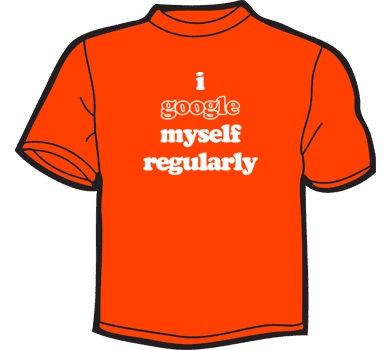 Google just isn’t doing it for me anymore. Am I the only one out there who’s noticed? I don’t think so!
Google just isn’t doing it for me anymore. Am I the only one out there who’s noticed? I don’t think so!
Like everyone else in the world, I’ve traded in the web search engine(s) I used to use for Google – to the extent that it’s now pretty much the only search engine we use (to the extent that it seems as if the “old” engines, like Altavista, are no longer there – but they are). And the reason everyone dropped their former search engines in favor of Google is because the thing just worked, picking out the relevant information you sought and displaying it in a straightforward manner.
But now, it feels like search results are stuffed with irrelevant, useless links, stuck onto the first page of your search by SEO (search engine optimization) experts who know how to “game” Google. Although of course Google will vehemently deny it can be manipulated – and although it has algorithms that are supposed to filter out sites that overload keywords or pull other tricks to get ahead – it’s clear that there are ways to push your site to the top of the Google list, and that the criteria are something other than the usefulness and usability of the information. Otherwise, the whole science of SEO just wouldn’t exist!
But it does – which is good for the people who are looking to make off Google Adwords, but not so good for the rest of us, apparently. The thing to do, of course, would be to check out other search engines. But even with all its issues, Google is still a known quantity, and casting adrift from it completely can be slightly traumatic for some.
Here’s an alternative that can help you get better results, and relieve the stress of going Google-less: Fefoo is an application that lets you search using a number of engines, in a variety of ways. First of all, Fefoo gives you access to 250 search engines covering the web, social sites (Twitter etc.,) video, music, people (LinkedIn etc.), and even torrents.
You can use the app on the web, or install it in your browser. Type in the term, and select the engine, and Fefoo will deliver the results on your page. There are also dozens of category commands you can use to further refine your searches, directly from the search bar (specific commands for search for images, documents, song lyrics, jobs, etc.). And, of course, you can search Google using Fefoo – so you can still feel “at home,” while actually finding the information you need to get your job done!

![Reblog this post [with Zemanta]](http://img.zemanta.com/reblog_e.png?x-id=1a3bceed-a2d4-42d9-824d-dbf637fb37fe)


















