Let the Music Play
 With the announcement of the latest round of iPods by Apple, music listening has again become the in thing. With touch screens and no buttons, a built in FM-tuner, better battery life and a slew of other features, the new iPods have generated a lot of excitement. There were a couple of other small announcements too – such as the one about Apple TV, an easier and cheaper way to stream video from a computer to a TV set, and AirPlay, an easier way to stream music to speakers around your house.
With the announcement of the latest round of iPods by Apple, music listening has again become the in thing. With touch screens and no buttons, a built in FM-tuner, better battery life and a slew of other features, the new iPods have generated a lot of excitement. There were a couple of other small announcements too – such as the one about Apple TV, an easier and cheaper way to stream video from a computer to a TV set, and AirPlay, an easier way to stream music to speakers around your house.
Which brings us to our subject: With “mini-music” the focus of iPods, Zunes, and Walkmans, “big music” has gotten lost in the shuffle. While there’s much to be said for listening to music through earphones, there are times you want to listen to “big music” – through speakers, like they do at a party, or in elevators!
But how do you listen to music in, for example, your living room these days? It’s almost impossible to find “boom boxes,” those big portable stereos, anymore; ditto for “component systems,” with separate CD player (and does anyone even use those anymore?) and speakers. Nowadays, someone will either pump up the volume on their computer speakers, or attach their iPod to a free-standing, battery powered speaker system. Or, if they are extremely “cutting edge,” they’ll raise the volume on their cellphone (!) so everyone can enjoy their playlist.
The only problem with those solutions is that the music experience you get is – lousy! Where are the deep basses, the sharp vocals, the striking contrasts you get when you listen with earphones? They’re still there – but what passes for “big music” playback systems won’t let you hear them, for the most part.
It doesn’t have to be this way. There are ways to enhance your “big music” experience – whether you want to stream music to your living room speakers, or just want to turn up the volume on your computer speakers and listen that way. The trick is to get the right combination of hardware (speakers, streaming music device) and software (playback software and enhancers, streaming platform) and set them up properly. Don’t give up on “big music” just yet – there are solutions, and we’ll be looking at a few of them, this week and next:
If our fate is to experience music via MP3 files, we ought to do our best to make the most of them. One of the reasons MP3 became a popular compression standard for music is because even though it compresses music data into a file size that makes it relatively easy to pass around on the internet, it has relatively little “lossiness,” meaning that it is relatively successful at preserving the original recording (or, even its critics will admit, MP3 can at least it cleverly compensate for the lost data). You know this is the case when you listen to music using your MP3 player.
But not when you listen through your computer’s speakers! Somehow, all music, even the highest quality, sounds “tinny” when played through speakers. Why is that? Well, most computer speakers are really not up to the job of playing quality music – and when the speakers are low-end and tinny, the music they play won’t be any better. So, upgrading your computer’s speakers would seem to be the thing to do, and we will get to that subject.
But there are other issues that go into music playing – for example, your computer’s sound card, and how you take advantage of its capabilities. If you have a relatively new computer, chances are you have a relatively decent sound card that, while it may not fool a true audiophile, is quite capable of giving you a good listening experience. This may even end up being more important than what speakers you attach to your computer – after all, you may end up deciding you want to stream music out of your computer and onto some higher end speakers in locations other than where your PC sits (we’ll get to that subject too). The trick is to take your existing resources and maximize them, squeezing all the music goodness you can out of them before you spend more money.
There are three tiers of audio enhancement you can take with software, each of them building on and enhancing the previous one, at least two of them free. The first thing to do is check out your sound card’s own built in enhancement features (on Windows-based PCs, you access these by right clicking on the Volume button on the bottom right of the screen, or through the Sounds and Audio Devices control panel). Depending on your card, you may have some basic controls beyond the ability to raise or lower the volume, such as changing the bass or treble. While far from a true equalizer, playing with these settings couldn’t hurt.
Your playback software, on the other hand, has a built in equalizer that can dramatically enhance the quality of the music you play. Windows Media Player, Winamp, and iTunes, to name the most popular playback software (along with most others) give you the ability to change settings for any specific song, allows you to build a preset for a type of song (in fact, all come with presets you can apply “off the shelf”), and and keep associated with your song or playlist. On iTunes, for example, there are over 20 built-in presets, including “dance,” “piano,” “pop,” “lounge,” “spoken word,” etc. Just click on a preset and you may notice a real improvement in sound quality.
But the “Cadillacs” of software sound enhancement are the standalone and plugin audio enhancement programs, like SRS’ HD Audio Lab, DFX Audio Enhancer, and the AstroSound Expander, which promises a “4D listening experience!” Hyperbole or not, these programs significantly improve the listening experience, even on cheap PC speakers. I’ve used SRS’ WOW products for years, and they’re not kidding on the product page when they say that it boosts the bass, automatically enhances sound depending on the quality of the recording, and even adjusts output for speaker size! It’s a package that can only improve when hooked up with a good speaker or sound system – and we’ll talk about that next time.
Related articles
- 2010?s Rockin’est OS X and iOS Audio Gear [Year in Review] (cultofmac.com)
- Awesome Gifts for Audio Geeks [Gift Guide 2010] (gizmodo.com)
- StreamS™ HiFi Radio Brings Broadcast Quality Audio to Apple iPhone/iPod touch/iPad Devices (prweb.com)
- Legally stream (almost) all the music you want in Australia – for free. (amnesiablog.wordpress.com)
- WOWee One Pocket-Sized Rechargeable Speaker Named As A Top Gadget By Gadget Nation’s Steve Greenberg (prweb.com)