Cutting Through the Bull
 Admit it. When it comes to output – to getting the results out to the public, to putting words on paper – you don’t know what you’re doing. It’s all bull.
Admit it. When it comes to output – to getting the results out to the public, to putting words on paper – you don’t know what you’re doing. It’s all bull.
You try, but you just can’t make them understand. They never have the font you used, they don’t like Microsoft Word, they can’t handle your style and formatting. The client calls up the boss. the boss comes down on you – and what do you have for an answer? Yep – more bull.
Actually, there is a solution to your problem; more bull – in the form of Bullzip PDF Printer, that is!
Why PDF? Well, for one thing, it’s a portable document format, meaning that what you “pack up” into your page “unpacks” properly, with the correct text formatting and display settings. It’s a universal format that does not require recipients to install fonts, paragraph styles, or software (other than a PDF reader, such as the ubiquitous Adobe Acrobat Reader). PDF, for that reason among others, is the document format of choice for Web masters who need to place text files on line, and businesses that send ads or formatted documents to clients.
All of us have gotten plenty of PDF documents in our e-mail inboxes. But how do you produce one? What if you’re responsible for making sure your company’s words, graphics and logos display properly on computers with operating systems of varying types, from Windows to Macs to Linuxes?
If your company has deep pockets, it probably owns a site license for Adobe Acrobat, the “application of record” for the PDF format, created by Adobe as the document exchange format of record in 1993. But what if you wanted to create a PDF at home – or you weren’t blessed with the largesse of an expense account? That’s when it’s time to reach for “the bull” of PDF creators, the absolutely free (for home and commercial use) full-purpose and mostly full-featured Bullzip PDF Creator for Windows 2000/XP/Vista.
PDFs generally rely on PostScript printing technology to work their magic – a copyrighted, proprietary technology that Adobe charges money for, which, if PDF Creator were to rely on it, would make it very hard for the Bullzip people to give away their program. Instead, the program uses Ghostscript, a PostScript interpreter that can be freely used by anyone. Essentially, Ghostscript does all the heavy lifting, but is hard to work with; Bullzip PDF Creator automates the PDF creation process, allowing you to build settings into separate “printers” that get stored in your computer’s printers listing, each with its own fonts, DPI, paragraph formatting, and other esoterica of PDF creation.
Once set, you needn’t worry about those settings again; you just “print” to your desired output by choosing the appropriate printer from your PC’s list. The result? A perfectly neat, clean and formatted PDF file, suitable for framing – or any other purpose. And that’s no bull!

![Reblog this post [with Zemanta]](http://img.zemanta.com/reblog_e.png?x-id=de835fce-dbc6-4572-948e-c91cc18d3c9c)


















