A Stick in Time
 “Speak softly and carry a big stick” was a watchword for the 20th century, but nowadays we do things a bit differently; we may speak softly or loudly, but the only stick anyone carries nowadays is a small one – the USB stick you can use for (nearly) a million and one things!
“Speak softly and carry a big stick” was a watchword for the 20th century, but nowadays we do things a bit differently; we may speak softly or loudly, but the only stick anyone carries nowadays is a small one – the USB stick you can use for (nearly) a million and one things!
The changes wrought by the little device known as the USB Flash Drive in our computing habits are legion. In the bare decade since they were introduced, the “stick,” which lets you store on its flash memory 4 GB, 8 GB, 16 GB – or even more – worth of files, has completely replaced the floppy disk (for you kids, that’s what the little opening on the front of your desktop PC is for!). Instead of moving files off a hard drive at your office onto a floppy, you just plug your flash drive into your computer’s USB slot, and copy the files you want to transport. Eject the flash drive, put it in your pocket, and plug it back into your home computer, copying the files onto your hard drive. Light, easy to use and transport, and able to hold even entire operating systems, you can be sure that the stick old Teddy Roosevelt of “Big Stick” fame would be brandishing nowadays would be a small but powerful USB stick!
But the power of the USB stick goes far beyond copying files off your desktop or laptop. The stick’s capabilities extend from doing a complete backup of your important files to expanding your computer’s memory, to creating a near-foolproof anti-theft policy for your laptop.
1) Sync or Swim: Backup, backup, backup, “they” always tell us. In this instance, “they’re” right; hard drives can be fragile things, and trusting one of them with important work – ie, files you need to get the things done that allow you to do the work that feeds your family – is foolhardy, to say the least. Knowing this, though, most of us still don’t bother to backup – and inevitably end up kicking ourselves when the inevitable finally does happen, and a hard drive with important files dies.
There are several reasons why people don’t backup. Many PC users believe they need expensive equipment or software for backing up, and they’re confused on exactly how to go about it. But backup happens to be one area your USB flash drive shines. You could, of course, simply copy the important files you’re working on from your hard drive to your stick, but a better method would be to do an “official” backup of files, using a backup and sync method – where a backup program does the file copying for you, making sure your files are up to date on both your hard drive and your backup device.
For that, you can download and use a free program called Allway Sync, a sophisticated yet easy to use application that lets you backup files and folders to nearly any media, including USB flash drives. Just select the items you want to keep track of and the disk to be backed up to, sit back, and let Allway Sync do its thing – making an exact copy of the most up to date file on either the hard drive or the backup drive (in case you used it on another computer after the backup). It’s easy and convenient, and you’ll end up saving yourself hours of frustrating hassle, because you’ll be ready to move your work to a new computer right away!
2) Memory Stick: Lack of memory is a killer for computer users, especially with a memory hog like Windows Vista, as frustrated memory-challenged users know. While memory prices are relatively inexpensive these days, you can’t always order more memory and increase the native RAM of the machine you’re working with.
Fortunately, Windows Vista (and the new Windows 7 operating system) has a technology built into it called ReadyBoost, which lets you use USB flash drives (or other flash memory) for various purposes – including increasing the memory available for your computer’s operating system. Also built into Vista are other speedup technologies, including ReadyDrive and SuperFetch, the effect of which are to allow you to boot up and load programs more quickly.
While you could configure ReadyBoost and SuperFetch yourself, you might have an easier time of it with eBoostr, which is designed specifically to take advantage of your USB flash drive to improve Windows performance. With eBoostr, you can not only add a USB drive to enhance memory – you can add up to four!
3) Lock and Load: Yet another Vista technology that can make life better is BitLocker, which lets you turn your USB stick into a “key,” without which your laptop won’t start. Without the stick (which you keep separate from the laptop, of course), passing nosybodies can’t open your laptop while you’re at work and check out your latest doings.
Once again, you could configure BitLocker yourself, but to make your life easier (and add even more safety features), check out ID USB Lock, which works with systems going back to Windows 98. It’s not free, but it is effective – and, together with a USB flash drive, turns your laptop into a virtual vault!

![Reblog this post [with Zemanta]](http://img.zemanta.com/reblog_e.png?x-id=d144db09-f776-4dfe-9b4a-4ffe05836393)


















